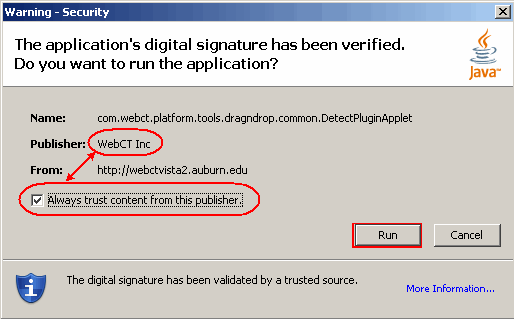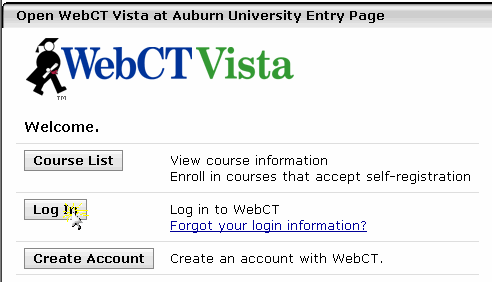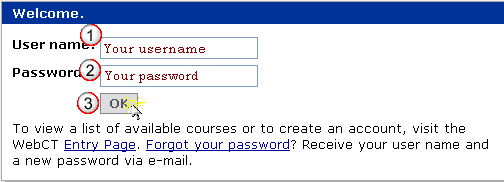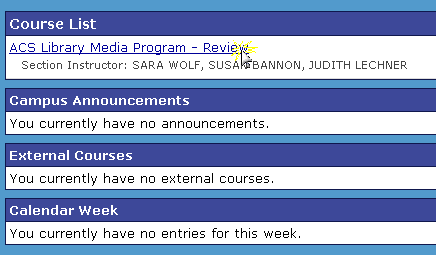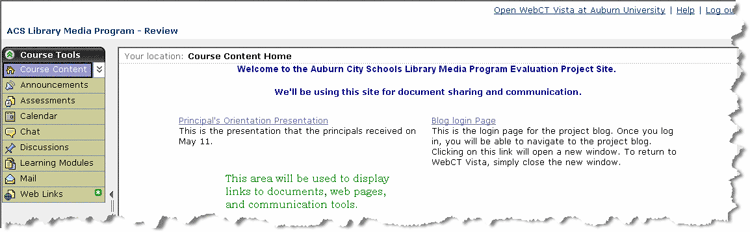- Click on the "Browser Checker" link. Resolve any error message that might appear. (Note: WebCT Vista makes use of pop-up boxes and various java-based scripts. You may see dialog boxes asking if you want to trust content from "this publisher."
In this case, you should click "yes", since the publisher is WebCT and therefore a trusted source. You will also need to disable ALL popup blockers. You may be able to disable them only for WebCT sites as a compromise between "all or nothing" settings. If you need help with this, please check with the IT person in your building.
- Once you've resolved any error messages, click on "Open WebCT Vista at Auburn University"
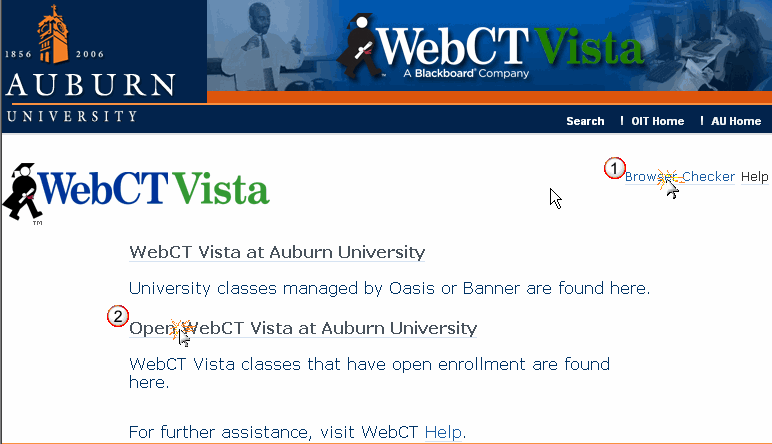 |