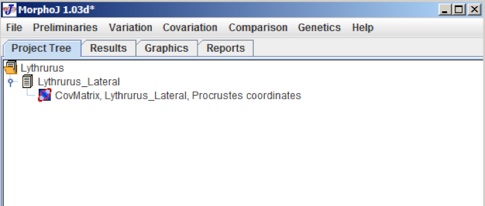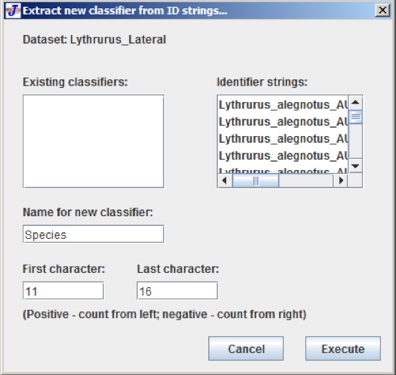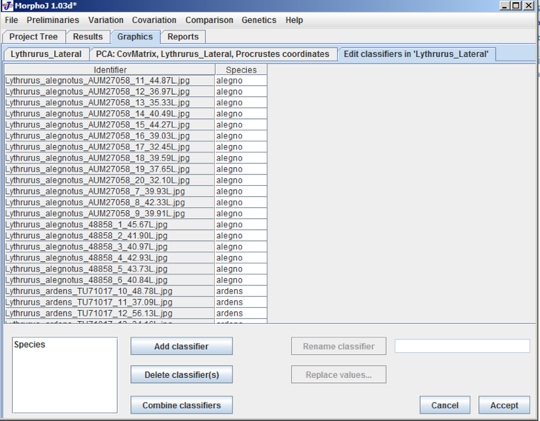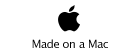ACSII II Guide to Geometric Morphometrics in MorphoJ
8. Classifiers
For this part of the tutorial we will be using Lythrurus data set as the morymrid photos did not have names. After importing the data file and running the Covaraince matrix the project window should look like the following:
Select the Lythrurus_Lateral data set. Under Preliminaries menu click Extract New Classifier from Id String and the following dialog box appears:
On the right side of the dialog box Identifier Strings list shows the file name for the studied individuals. On the left side the list shows if there are any existing identifiers. Here we name Species for the Name for new classifier. To extract a classifier choose the first letter that you will want to use. In this case, we want species. All species are in Lythrurus, which is 9 letters long, there is then an underline, so the first letter of the species is 11. Choosing 6 letters will ensure that you get enough to determine species for all photos. Select Execute.
It is always a good to check the results after extracting classifiers by selecting Edit Classifier under Preliminaries menu and the user interface opens the following dialog box
The list on the left of this dialog box shows the new classifier and if no editing is needed, just select Accept button.