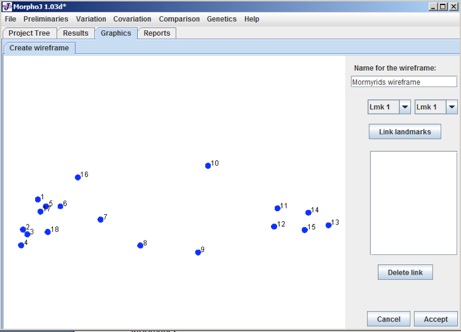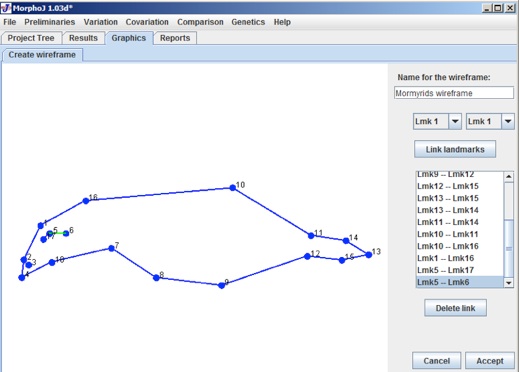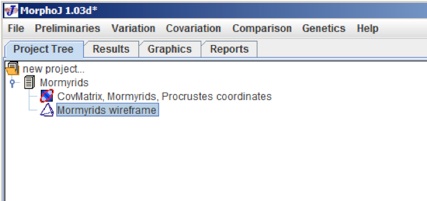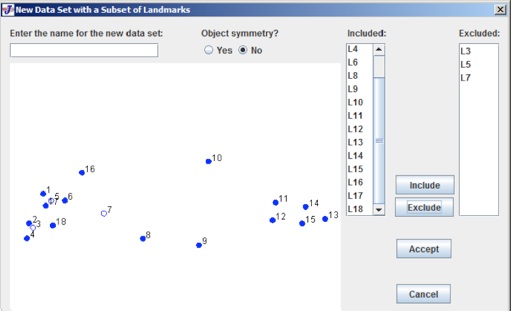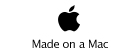ACSII II Guide to Geometric Morphometrics in MorphoJ
9. Wireframe
A wireframe is a set of lines which connect the land marks in a graph. It makes it easier for the viewer to check the confuguration of the landmarks and to visualize the results.
At first select the Mormyrid dataset under project tree window and click on Preliminaries menu bar and then click Select or edit wireframe. The new graphics tab appears:
It is very important to have an idea about the landmarks and the organism has been used in the study. The next step is to link each land mark where a solid line is desirable. And the easiest way to do is it to click on one landmark and then drag to the next and at the end click Accept button. As the wireframe is created the user interface widnows looks like the following:
There are options that a wireframe could be hard or soft. As the wireframe is created the project window shows a tab with wireframe.
To edit an existing wireframe, click on the the wireframe in the project tree and then under Preliminaries menu select Create or Edit Wireframe option. A new graphics tab shows as Edit wireframe. Here in the link landmarks table it shows all the links of the existing wireframe. Any link could be selected and deleted and then press the Accept button.
There is an option in MorphoJ where you can choose not to include all the landmarks in a data set. This a great oppoortunity to test if some of the landmarks are necessary or you can exclude those. So to create a new dataset with some of the landmarks select Mormyrids data set in project tree window and, then click preliminaries menu and click on Select Landmarks.
The dialog box looks like the following:
On the upper right corner there is a dialog box Included has the list of the landmarks that would create the new data set. The next dialog box contains the landmarks which have been selected for deletion. In this example 3 landmarks have choses to be deleted and it is shown in the left diagram as hollow circle. As this is 2D data set, by default it chooses No object symmetry.